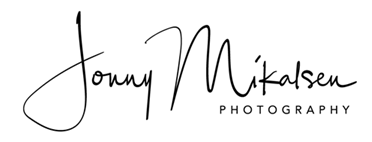A pre-flight checklist is important for all drone pilots to complete before beginning every flight. A checklist will help ensure you bring all of your equipment to your flight, fully charged and ready to go, as well as avoid issues that could lead to a drone crash that could have easily been prevented.
DAY BEFORE FLYING
- Check weather
- Confirm if authorizations are still valid for that place
- Check Notam
- Plan the flying mission
- Charge Batteries, remote control and phone
- Update Firmware
- Start up the Mavic with EVERY battery to confirm batteries status and that the firmware is up to date
- Confirm IMU is Ok in DJI Go App
- Inspect drone components – legs, landing gear, sensors, props, gimbal
- Pack drone, controller, spare props, phone, cables, batteries, authorizations, charger, take-Off Pad, ND filters
PREPARING FOR FLIGHT
- Confirm the Plans for that flying mission
- Identify emergency landing sites
- Check environment for hazards (trees, electrical lines, etc.)
- Explain to spotter what to do if something happens with me, how to land the drone.
- Start Phone and set it to airplane mode
- Unfold arms ( Front First Then Rear ) and propellers
- Confirm MicroSD card status/capacity
- Remove Gimbal Cover and Gimbal Clamp
- Inspect drone components – legs, landing gear, sensors, props, gimbal
- Clear Lens
- Turn on controller, unfold its antennas and connect it to the phone
- Turn on drone
- Confirm flight mode switch on controller and set it to P-Mode
- Start DJI Go App
- Confirm batteries voltages are ok in DJI Go App
- Confirm Remote Control and phone battery level
- Confirm IMU is ok in DJI Go App
- Confirm Compass – Calibrate Compass if necessary (outside, no metal on my person or nearby)
- Configure Camera settings ( ND filter, manual, exposure, etc )
- Set RTH Altitude to appropriate height
- Confirm if “Return to Home” is configure for disconnect
- Set Maximum distance to appropriate distance
- Confirm Gimbal is working fine
- Confirm Home Point Set correctly
- Set Focus as desired
- Wait for “Ready to Go (GPS)” activation and confirm # of GPS Connections
- Start video recording
- Clear area for take off
- Take off, hover at 40 ft for 10 seconds to acquire precision landing image