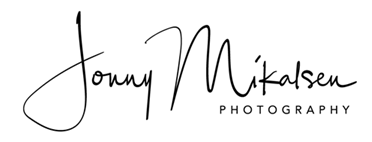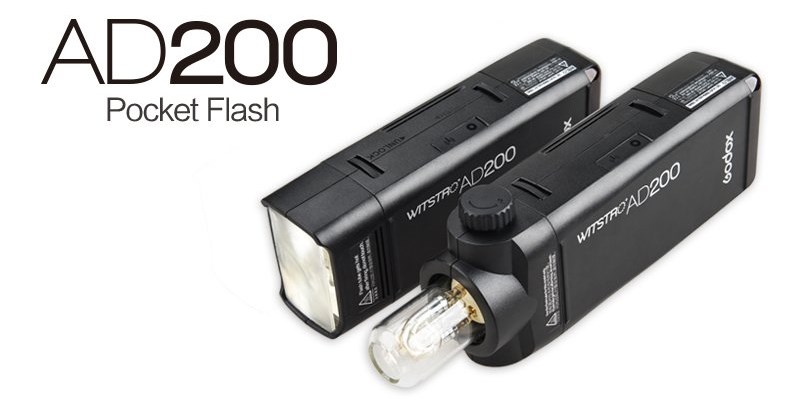
Godox AD200 2.4G TTL 1/8000s HSS 2900mAh Double Head Pocket Flash Speedlite
Godox AD200 pocket flash has strong power with lightweight and great portability. Easily packed in your pocket. With professional lithium battery pack and two different flash head offer diverse light effects Built-in Godox 2.4G wireless X system and fully support of TTL functions. With the AD200 pocket flash, your shooting will become simpler. You can easily achieve a correct flash exposure even m complex light-changing environments.
Specification
- Model: AD200
- Wireless slave mode: radio transmission mode (compatible with Nikon Sony Canon)
- Flash mode: Wireless off (slave unit of radio transmission) – M / Multi (TTL / M / Multi)
- Compatible cameras under radio transmission (as slave unit): Nikon (X1N as master unit), Sony (X1S as master unit), Canon (X1C as master unit)
- Guide number (1/1 output): Flashlight Flash head 52 (m ISO 100, @35mm), incandescent lamp Flash head 60 (m ISO 100, with AD-S2 standard reflector, @ 28mm)
- Flash duration t0.1 (approx.): Flashlight Flash head/light bulb Flash head (1/220 to 1/13000 seconds)
- Power: 220W
- Power output: 8 levels (1/128 ~ 1/1)
- Stroboscopic Flash: Offer (up to 90 times, 99Hz)
- Flash exposure correction (FEC): manual. FEB: + – 3 stops in 1-3 steps.
- Synchronization mode: high-speed synchronization (up to 1 / 8000s), synchronization of the first curtain, synchronization of the second curtain.
- Delay flash: 0.01-30 seconds.
- Mask / Beep / Modeling Lamp (LED) / Flashing Light: Yes
- Optical slave flash: S1 / S2
- Wireless flash (2.4G transmission)
- Wireless Flash Function: Slave, Off
- Controllable slave groups: 5 (A / B / C / D / E)
- Transmission range (approx.): 100m
- Channels: 32
- Power supply: Lithium battery (14.4V / 2900mAh)
- The full power flashes: 500
- Recycling time: Approx. 0.01-2.1s
- Battery indication: YES
- Power indicator: After about 30 minutes idle mode, automatic power supply.
- Sync Shutter mode: 3.5mm syncline, wireless control port.
- Color temperature: 5600±200K
- Dimension: 168 x 75 x 50mm (Flash Head not included)
- Net weight: 560g (flash head and battery not included)
Package Included
- 1 x Godox AD200 Flash Body
- 1 x Bare Bulb Flash Head
- 1 x Speedlite Flash Head
- 1 x Bare Bulb
- 1 x Li-ion Battery
- 1 x Battery Power Cable
- 1 x Flash Holder
- 1 x Carrying Case
Accessories
- Godox Flash Tube 200W Bare Bulb for Godox AD200
Flash bulb for Godox AD200 is a bare bulb with a guider number of 60 at ISO 100 after connecting with flash head. Flash duration is 1/220 to 1/11300 seconds.
Guide NO. (1/1 Output): 60 (m ISO 100, with the AD-S2 standard reflector, @28mm)
Flash Duration: 1/220 to 1/11300 seconds - Godox AD-S2 Standard Reflector
- Godox Dual Power Flash Head AD-B2
Godox G1 Firmware Software: Godox G1 Firmware Update Software (version 0.4)
Godox G2 Firmware Software: Godox G2 Firmware Update Software (version 0.1)
Godox G3 Firmware Software: Godox G3 Firmware Update Software (version 1.1)
Godox use various methods to access and display the firmware version currently installed on their flashes and radio triggers.
X1T: Turn device OFF. Hold the MODE button, and turn the device ON. Firmware version is displayed.
X1R: Turn device OFF. Hold the GR button, and turn the device ON. Firmware version is displayed.
XT-32: Turn device OFF. Hold the MODE button, and turn the device ON. Firmware version is displayed.
XPro-C: Press the “MENU” button to enter the menu, and the firmware update version (e.g. Version 1.4) will be displayed on the LCD panel.
AD360II: Press the C.Fn button and the firmware version is displayed at the top right corner.
V860IIC: Press the C.Fn button and the firmware version is displayed at the top right corner.
V860IIIC: Press the “MENU” button to enter the C. Fn menu. The top right-hand corner of the screen will show Ver x.x
V1C: Press the “MENU” button to enter the C. Fn menu. The top right-hand corner of the screen will show Ver x.x
AD200: Turn device OFF. Hold the MODE button, and turn the device ON.
AD300Pro: Turn device OFF. Hold the MODE button, and turn the device ON.
AD600B / AD600BM: Press the Menu button and the firmware version is displayed at the top right corner. To update new firmware please remove the battery pack first and then turn the power button on to drain the remaining power. The unit is now ready to update the firmware with the Godox G1 firmware updater software.
Latest firmware update: (as of 26.05.2024)
Godox G1 firmware updater:
Device Connection
1.Please discharge the device before upgrading.
->AD600 series: Remove the battery and press the OFF/ON button for 2 seconds.
->AD360II series: Disconnect from the PB960 power pack and press the OFF/ON button for 2 seconds.
->Other models: Turn it off and press the test button.
2. Use the USB connection line, with one end connected to the firmware update USB port on the product and with the other end connected to the USB socket of your PC.
For the first firmware update, Windows will prompt you to install a driver named "Godox_usb". Please click "Connect" after finishing the driver installation.
V860IIC Firmware V1.8
X1T-C Firmware V27
X1R-C Firmware V18.1
XT32-C Firmware V.17
AD360II-C Firmware V2.8
AD600B TTL Firmware V2.6
Godox G2 firmware updater:
AD200 Firmware v2.5
AD600Pro Firmware V1.8
XPro-C Firmware V2.0
Godox G3 firmware updater:
AD200Pro Firmware V1.5
AD300Pro Firmware V1.2
AD400Pro Firmware V1.3
V1C Firmware V1.9
V860IIIC Firmware V1.3
X2TC Firmware V1.4
XProII-C Firmware V1.4
X3-C Firmware V1.09
Homepage: http://www.godox.com/firmware-flash/