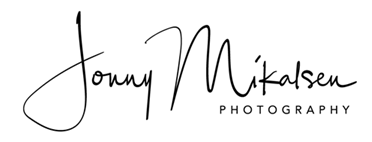This Lens Cleaning Kit from Zeiss is a complete solution for cleaning valuable optics such as camera lenses, eyeglasses, telescopes, or spotting scopes.
Both wet and dry cleaning tools are provided. For blowing dust off an optical surface, the air blaster can be used, while the retractable lipstick-style cleaning brush can dislodge more stubborn dirt or dust particles.
When a thorough wet cleaning is required, a 1 oz bottle of cleaning fluid or ten, individually-wrapped pre-moistened lens wipes are available. Designed for single use, these wipes come in individual, disposable packets. They can be stored in a camera bag, glove compartment, studio, or lens case for whenever they may be needed.
The non-abrasive microfiber cloth can be used after applying fluid or one of the pre-moistened wipes in order to complete the cleaning process and ensure that no streaks or spots remain. It can also be used on its own to effectively remove smudges.
A fabric travel case is also included to hold the contents of the entire kit.
- Complete Kit for Cleaning Optics
- Non-Abrasive Microfiber Cloth
- Wet and Dry Cleaning Options
How to Clean Your Lenses, Filters and Mirror
1. Blow It Off
This is always how you should start when cleaning a lens. It minimizes contact to the point of no contact at all. Don’t use your mouth; blowing on your lens orally can coat it with saliva or condensed water. Also, never use compressed air; the condensation issue is quite pronounced. Instead, get yourself a good rocket blower. Always give the blower a few puffs directed away from the lens first to clear out any particulates it may have gathered internally. Then, hold it as close as possible to the lens (to minimize blowing any debris in the air between the blower and the lens onto the glass) and blow across the surface.
Pro note: I also keep my blower stored in a plastic bag to avoid it accumulating any dust that might be thrown on the lens when I use it.
2. Brush It Off
If there’s still debris or smudges on your lens after you use a blower, move on to a brush. Begin by using the bristle end (never touch the bristles with your fingers) and gently brush across the lens surface, using your wrist to twist it back and forth. Never jam the bristles across the surface in an attempt to dislodge particularly stubborn debris.
3. Wash It Off
If blowing and brushing fails you (or if you have streaking on your glass), it’s time to clean it using a cleaning solution and cloth. Before anything, be sure to remove as much debris as you can with the two aforementioned methods, lest you may end up grinding it into the glass. Be sure you are using a specialized microfiber cloth; the relatively coarse fibers of regular fabrics can scratch your optics. Always keep the cloth clean (store it in a plastic bag). If you launder it, avoid using fabric softener and give it a second rinse.
Spray the cleaner directly on the cloth (not the lens). Using light pressure, wipe in increasingly large circles outward from the center of the lens. If there is residual moisture, quickly flip the cloth over to the dry side and wipe in the same fashion; doing so before the cleaner evaporates will help to prevent streaking.
Filters
Clean filters in the exact same manner as lenses.
On the Go
Always carry a mini blower and pocket brush. In the rare event that something happens that absolutely requires an immediate cleaning, I recommend Zeiss Lens Wipes. Just as before, be sure to clear the lens of any debris before you start rubbing it and be sure not to touch the side of the wipe that is contacting the lens. Also, only resort to this if the blower and brush haven’t provided a sufficient cleaning.
Cleaning the Mirror
Never clean the mirror with anything but air. The surface coating of the mirror is extremely fragile and will scratch much more easily than the surface of a lens or even the sensor itself. If, by some misfortune, the mirror absolutely must be cleaned, send the camera to the manufacturer. Remember that any dust on the mirror may be annoying, but it will not have any effect on image quality.
Cleaning the Sensor
Before you decide to clean your sensor, you should be sure that you actually need to. To do this, grab a piece of printer paper and a normal focal length lens (avoid wide angle lenses in particular). Stop down to f/16 or f/22 (not more) and select a shutter speed that allows you to use the base ISO of the camera. Handshake is not an issue here. Take a shot of the paper, bring the photo into Lightroom or your favorite RAW processor, then remove all saturation and increase the contrast. Any spots of dust or other particles should show in sharp relief. If you see particles, use mirror lockup mode or a very long shutter speed to displace the mirror while you use a blower to gently remove those particles. Keep the camera facing down during this process and be sure not to use the blower at full strength.
If your sensor is particularly dirty (think 30 or more particles that don’t come off with a blower), it might be time to give it a full cleaning. Take a look at this excellent article on how to clean your sensor.
Keeping your optics clean is essential to maximizing image quality. Nonetheless, you should never clean more than you absolutely have to. It’s always best to minimize contact with any fragile camera gear. Following these directions can help to ensure clean optics while minimizing the risk of damage.
Cleaning instructions from Zeiss
Quick cleaning
- First use the brush to remove the larger dust particles. (The accompanying illustration shows the left hand holding the lens and the right hand removing dust from the optics with the outfolded brush.)
- Open the packaging of one of the wipes and unfold it. (The illustration shows the right hand holding the packing containing the wipe at the lower angle and the left hand tearing off the top portion of the packing.)
- Clean your lens by making circular motions from the center to the lens outward. (The illustration shows the left hand holding the lens and the right hand making clockwise circular motions from the center and outwards, with the right index finger holding the wipe against the glass.)
- Dry the lens immediately with a microfiber cloth. (The illustration shows the left hand holding the lens and the right hand making clockwise circular motions from the center and outwards, with the right index finger holding the microfiber cloth against the glass.)
Thorough cleaning
- First use the bellows to remove the larger dust particles from the surface of the lens. (The accompanying illustration shows the left hand holding the lens and the right hand removing dust from the optics, blowing with the bellows on the glass.)
- Next use the brush to remove the finer dust particles without damaging the surface of the lens. (The illustration shows the left hand holding the lens and the right hand removing dust from the glass with the outfolded brush.)
- Spray a small amount of lens cleaning agent on the microfiber cloth. (The illustration shows the left hand holding the microfiber cloth and the right hand holding the flask while the right index finger is making a spray.) Important: Do not spray directly onto the lens.
- Clean your lens by making circular motions from the center to the lens outward. (The illustration shows the left hand holding the lens and the right hand making clockwise circular motions from the center and outwards, with the right index finger holding the microfiber cloth against the glass.)
- Use a dry spot on the microfiber cloth to wipe off any residues of the lens cleaning agen. (The previous illustration is repeated.)
Washing the microfiber cloth
After using the microfiber cloth 5 times to clean your lens, Zeiss recommend that you wash it at a maximum of 30ºC without fabric softener and bleach.