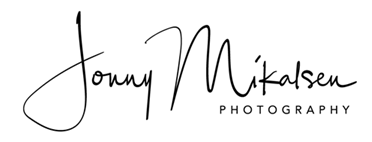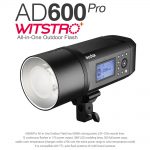Godox AD600Pro 600Ws TTL HSS Outdoor Flash Li-on Battery with Built-in Godox 2.4G Wireless X System
Specifications
- Model: AD600 Pro Bowens Mount
- Wireless Slave Unit Mode: *Rdio transmission mode (compatible with Nikon & Canon,Sony,Olympus,Panasonic,Fujifilm )
- Flash Mode: Wireless off:Slave unit of radio transmission/M/Multi:TTL/ M/Multi
- Guide No. (m ISO 100): 87 (m ISO 100, with high-efficiency standard reflector)
- Flash Duration: 1/220 to 1/10100 seconds
- POWER: 600W
- Power Output: 9 steps: 1/256~1/1
- Stroboscopic Flash: Provided (up to 100 times, 100Hz)
- Flash Exposure Compensation (FEC): Manual. FEB: ±3 stops in 1/3 stop increments.
- Sync mode: High-speed sync (up to 1/8000 seconds), first-curtain sync, and second-curtain sync
- Delay Flash: 0.01~30 seconds
- Mask: √
- Fan: √
- Beeper: √
- Modeling Lamp LED: 38W/4800K/TLIC:93
- Optic Slave Flash: S1/S2
- Flash Duration Indication: √
- Display: Dot-matrix panel
- Wireless flash function: Slave, Off
- Controllable slave groups: 5 (A, B, C, D, and E)
- Transmission range (approx.): 100m
- Channels: 32 (1~32)
- Wireless ID: To avoid signal interference effectively, triggering can only be achieved when the channels and wireless IDs of the master and slave unit are set to the same.
- Power Supply: Lithium battery pack (28.8V/2600mAh)
- Full Power Flashes: 360
- Recycle Time: Approx. 0.01-0.9s
- Battery Indicator: √
- Power Indication: Power off automatically after approx. 30-120 minutes of idle operation.
- Sync Triggering Mode: 3.5mm sync line, Wireless control port
- Color Temperature: 5600±200k
- Stable Color Temerature Mode: Changes within ±75K in entire power range
- Dimension (with battery): 250*245*125mm (flash tube & reflector not included)
- Net Weight (with battery): 3Kg (flash tube & reflector not included)
Godox AC26 Power Adapter
- Model: AC26
- Compatible products: AD600Pro
- Rating input voltage: AC110V/220V
- Input voltage rangle: AC100-240V
- Raring output voltage: DC33V
- Output current range: 0A-18.8A
- Output power: 600W
- Operate temperature/Relative humidity: -10℃ ~ +45℃ ;< +90℃
- Size: 105*100*95mm
- Net Weight: 700g
Other Accessories
- CB-09 Carry Case
- AC26 AC Power Unit
- Godox XPro flash trigger
- Godox X1 flash trigger
- Portable flash head
Godox G1 Firmware Software: Godox G1 Firmware Update Software (version 0.4)
Godox G2 Firmware Software: Godox G2 Firmware Update Software (version 0.1)
Godox G3 Firmware Software: Godox G3 Firmware Update Software (version 1.1)
Godox use various methods to access and display the firmware version currently installed on their flashes and radio triggers.
X1T: Turn device OFF. Hold the MODE button, and turn the device ON. Firmware version is displayed.
X1R: Turn device OFF. Hold the GR button, and turn the device ON. Firmware version is displayed.
XT-32: Turn device OFF. Hold the MODE button, and turn the device ON. Firmware version is displayed.
XPro-C: Press the “MENU” button to enter the menu, and the firmware update version (e.g. Version 1.4) will be displayed on the LCD panel.
AD360II: Press the C.Fn button and the firmware version is displayed at the top right corner.
V860IIC: Press the C.Fn button and the firmware version is displayed at the top right corner.
V860IIIC: Press the “MENU” button to enter the C. Fn menu. The top right-hand corner of the screen will show Ver x.x
V1C: Press the “MENU” button to enter the C. Fn menu. The top right-hand corner of the screen will show Ver x.x
AD200: Turn device OFF. Hold the MODE button, and turn the device ON.
AD300Pro: Turn device OFF. Hold the MODE button, and turn the device ON.
AD600B / AD600BM: Press the Menu button and the firmware version is displayed at the top right corner. To update new firmware please remove the battery pack first and then turn the power button on to drain the remaining power. The unit is now ready to update the firmware with the Godox G1 firmware updater software.
Latest firmware update: (as of 26.05.2024)
Godox G1 firmware updater:
Device Connection
1.Please discharge the device before upgrading.
->AD600 series: Remove the battery and press the OFF/ON button for 2 seconds.
->AD360II series: Disconnect from the PB960 power pack and press the OFF/ON button for 2 seconds.
->Other models: Turn it off and press the test button.
2. Use the USB connection line, with one end connected to the firmware update USB port on the product and with the other end connected to the USB socket of your PC.
For the first firmware update, Windows will prompt you to install a driver named "Godox_usb". Please click "Connect" after finishing the driver installation.
V860IIC Firmware V1.8
X1T-C Firmware V27
X1R-C Firmware V18.1
XT32-C Firmware V.17
AD360II-C Firmware V2.8
AD600B TTL Firmware V2.6
Godox G2 firmware updater:
AD200 Firmware v2.5
AD600Pro Firmware V1.8
XPro-C Firmware V2.0
Godox G3 firmware updater:
AD200Pro Firmware V1.5
AD300Pro Firmware V1.2
AD400Pro Firmware V1.3
V1C Firmware V1.9
V860IIIC Firmware V1.3
X2TC Firmware V1.4
XProII-C Firmware V1.4
X3-C Firmware V1.09
Homepage: http://www.godox.com/firmware-flash/