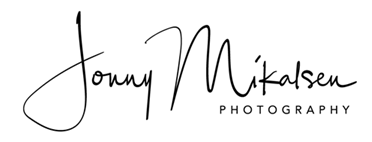What is an IPS Monitor? (IPS Monitor Technology)
IPS monitors or “In-Plane Switching” monitors, leverage liquid crystals aligned in parallel to produce rich colors. IPS panels are defined by the shifting patterns of their liquid crystals. These monitors were designed to overcome the limitations of TN panels. The liquid crystal’s ability to shift horizontally creates better viewing angles.
IPS monitors continue to be the display technology of choice for users that want color accuracy and consistency. IPS monitors are really great when it comes to color performance and super-wide viewing angles. The expansive viewing angles provided by IPS monitors help to deliver outstanding color when being viewed from different angles. One major differentiator between IPS monitors and TN monitors is that colors on an IPS monitor won’t shift when being viewed at an angle as drastically as they do on a TN monitor.
IPS monitor variations include S-IPS, H-IPS, e-IPS and P-IPS and PLS (Plane-to-Line Switching), the latter being the latest iteration. Since these variations are all quite similar, they are all collectively referred to as “IPS-type” panels. They all claim to deliver the major benefits associated with IPS monitors – great color and ultra-wide viewing angles.
When it comes to color accuracy, IPS monitors surpass the performance of TN and VA monitors with ease. While latest-gen VA technologies offer comparative performance specs, pro users still claim that IPS monitors reign supreme in this regard.
Another important characteristic of IPS monitors is that they are able to support professional color space technologies, such as Adobe RGB. This is due to the fact that IPS monitors are able to offer more displayable colors, which help improve color accuracy.
In the past, response time and contrast were the initial weakness of IPS technology. Nowadays, however, IPS monitor response times have advanced to the point where they are even capable of satisfying gamers, thus resulting in a rising popularity in IPS monitors for gaming.
With regard to gaming, some criticisms IPS monitors include more visible motion blur coming as a result of slower response times, however the impact of motion blur will vary from user to user. In fact, mixed opinions about the “drawbacks” of IPS monitor for gaming can be found all across the web.
IPS Monitor Bottom Line
IPS monitors deliver ultra-wide 178-degree vertical and horizontal viewing angles. Graphic designers, CAD engineers, pro photographers, and video editors will benefit from using an IPS monitor. Many value the color benefits of IPS monitors and tech advances have improved IPS panel speed, contrast, and resolution. IPS monitors are more attractive than ever for general desktop work as well as many types of gaming. They’re even versatile enough to be used in different monitor styles, so if you’ve ever compared an ultrawide vs. dual monitor setup or considered the benefits of curved vs. flat monitors, chances are you’ve already come into contact with an IPS panel.
IPS Monitor Advantages
Outstanding color accuracy and consistency
Maximum available viewing angles
Response times sufficient for most users
Virtually eliminates color/contrast shift seen with some VA displays
IPS Monitor Drawbacks
Below average static contrast ratio
Potential white glow from off-angles when viewing dark content. Usually only an issue with lower-end & off-brand IPS monitors
More motion blur than a TN monitor
IPS Monitor Best Uses
Color-critical professional applications
Technology enthusiasts
Higher-level business / home use
Gamers who value image quality over response time