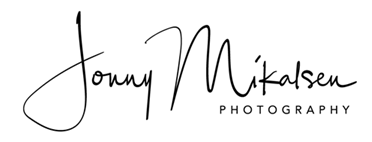With 99% coverage of the Adobe RGB color space, the SW271 27″ 16:9 4K HDR IPS Monitor from BenQ is designed for those demanding enhanced color accuracy for tasks such as photo editing, graphic design, and more. In addition to 99% coverage of the Adobe RGB color space, this monitor also covers 100% of the Rec.709 and sRGB color spaces, and 93% of the DCI-P3 color space. To further enhance color brightness and clarity, this BenQ monitor supports High Dynamic Range (HDR) and HDR10 to help make images more detailed and realistic.
This 27″ IPS (In-Plane Switching) monitor features a 3840 x 2160 resolution, a 1000:1 contrast ratio, a 5 ms response time, 10-bit support for up to 1.07 billion colors, and a 14-bit LUT. Setup of the SW271 is simple, as it comes equipped with USB Type-C, HDMI 2.0, and DisplayPort 1.4 inputs, making it compatible with a variety of computer configurations. In addition to video inputs, this monitor also comes equipped with a dedicated USB 3.0 Type-A hub, allowing users to connect compatible peripherals directly to the monitor.
Once configured, this display can be hardware calibrated to ensure colors are rendered properly, while the Palette Master Element Calibration Software makes it easy to maintain color performance. Viewers also benefit from an advanced Black & White mode to adjust photos from color to black and white, as well as GamutDuo to view content simultaneously in different color spaces. Additionally, the included Hotkey Puck makes adjusting the monitor settings quick and easy.
4K UHD Monitor
4K ultra HD resolution ensures enhanced clarity of fine details and textures for an optimal viewing and visual-intensive work experience.
99% Adobe RGB
The Adobe RGB color space offers a greater range of color reproduction for shades of blue and green, resulting in a realistic color representation for outdoor and nature photography.
10-Bit Color Display
Enjoy smooth color gradations on a 10-bit display that shows more than one billion colors.
High Dynamic Range (HDR)
High Dynamic Range (HDR) increases the overall dynamic range between black and white so the resulting image appears closer to what your eyes see in the natural world.
To view HDR content from your device, ensure that you use the HDMI cable provided with the SW271 monitor or a High Speed HDMI Cable or Premium High Speed HDMI Certified Cable
HDR function supports HDR10
14-Bit 3D LUT & Delta E≦ 2
The 14-bit 3D Look Up Table (LUT) improves RGB color blending accuracy, resulting in enhanced color reproduction. Having Delta E≤2 in both Adobe RGB and sRGB color spaces gives you a true and more representative view of the original image.
Hardware Calibration
Hardware calibration allows you to adjust the image processing chip in the monitor without changing the graphics card output data. It keeps images consistent with its original copies without being affected by graphic settings.
Palette Master Element Calibration Software
With the use of Palette Master Element and a calibrator, you can tune and maintain the color performance of the monitor at its most optimal state.
Supported Platforms: Win7 or above, Mac OS 10.6.8 or above
Supported Calibrators: X-Rite i1 Display Pro / i1 Pro / i1 Pro 2 & Datacolor Spyder 4 / Spyder 5
USB Type-C Cable for Optimal Convenience
The SW271 uses the USB Type-C port to transmit video and data with only one cable. So, you can do the hardware calibration with ease. The USB Type-C port smoothly displays 4K contents and offers an up to 5 Gbps transfer rate.
The transmission rate of USB Type-C can vary
USB Type-C is compatible with Thunderbolt 3
Advanced Black & White Modes
View your photos in a black & white film effect. Choose from three different black & white presets to preview your photos in before you perform actual adjustments in your photo processing program.
GamutDuo
GamutDuo enables you to view content simultaneously in different color spaces side-by-side for added comparison. Switch to PIP/PBP mode to enable GamutDuo.
Hotkey Puck
The Hotkey Puck allows the user to switch between Adobe RGB mode, sRGB mode and Black & White mode effortlessly. The buttons can also be customized to map other modes or OSD settings, such as brightness and contrast to bring added convenience to photographers.
Shading Hood
The SW271 includes a detachable shading hood that effectively reduces the monitor’s screen glare resulting from ambient lighting, ensuring superb color accuracy required for professional work. The shading hood can be used in both portrait and landscape orientations.
Additional Features
- Gamut Duo
- Hardware Calibration
- PIP/PBP
- AMA
- HDCP 2.2
- Black Level
- Flicker-Free technology
- Video format support
- Slim bezel
- OSD Hotkey Puck
- Card reader